What Is Image Metadata?
Image metadata is a concise summary of your file’s content, allowing you to quickly locate materials through standardized search requests. It's essential for managing digital assets, such as organizing photos by capture date or identifying individuals in images. By extracting metadata using our specialized tool, you can automate various workflows, like archiving images older than 30 days or sorting graphic elements by brand.
Understanding Image Metadata
Image metadata typically contains key details about the conditions surrounding a file's creation, including:
- The camera model used for capturing the image
- Software used for digital graphic processing
- Image format and encoding method
- Date and exact time of creation, as well as the last modification date
- Image resolution and file size
- Information about the content author and owner
- Licensing details for usage and distribution
- GPS coordinates of the shooting location
- Camera settings
- A thumbnail for easy previewing
Accessing image metadata reveals an extensive list of fields, including both standard and custom options for adding your unique details. Our guide on adding metadata to images can simplify the management of your digital assets.
Main Metadata Categories
The broad concept of image metadata can be divided into several categories:
- Technical Metadata: Details about the device used for image creation and the software used for editing.
- Structural Metadata: Information regarding the relationship of the file to other digital assets, like the order of photos in a collection.
- Administrative Metadata: Data concerning the usage rights of files, including copyright and licensing information.
- Descriptive Metadata: Enhances searchability and usability of materials, typically added manually during editing.
As graphic content online continues to expand and file formats evolve, metadata is adapting, too. New categories may include:
- Accessibility information
- Automated business process codes
- Content generation details by AI
- Descriptive phrases for AI sorting
- Digital asset archiving guidelines
Popular Image Metadata Formats
The most widely used standard today is EXIF metadata, developed in 1995 by the Japan Electronics and Information Industry Association (JEITA). This format is commonly found in digital cameras, smartphones, and scanners. Utilizing an EXIF metadata viewer, you can extract vital information from various file types such as JPEG, GIF, WEBP, TIFF, and BMP.
Some popular alternatives include:
- XMP Metadata: Employs XML markup for database organization and facilitates data uploads in various applications.
- IPTC Metadata: Designed specifically for journalism and media, offering extensive information on copyright and authorship.
- DNG Metadata: Created by Adobe for RAW files from modern high-resolution cameras, containing advanced settings alongside EXIF fields.
How to View and Edit Image Metadata
Here’s a quick guide on how to access image metadata:
- Windows: Right-click the image file, select Properties, and click the Details tab to view metadata. Some fields are editable.
- Mac OS: Open the file in the Preview application, navigate to Tools, and select Show Inspector.
- Android/iOS: Use the standard Gallery or Photos app, open the image, tap the Options button, and select Details.
For comprehensive metadata management, consider using a dedicated tool like the Jimni Nomics Image Metadata Viewer.
Streamlining Digital Asset Management
Digital asset management (DAM) platforms are essential for organizing, managing, and retrieving files efficiently. These systems are invaluable for professionals across industries such as photography, design, marketing, and more. Metadata serves as a cornerstone for any DAM system, enhancing file organization and search capabilities. At Jimni Nomics, we provide advanced metadata tools, including custom metadata fields and tagging options, to elevate your digital asset management experience.


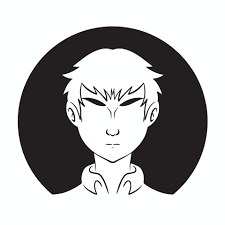 By: Jimni Nomics
By: Jimni Nomics

